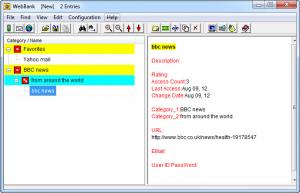WebBank
2.0.8
Size: 993.28 KB
Downloads: 4843
Platform: Windows (All Versions)
The best place to store your sensitive information is a computer's hard drive, where no one can access any important details, even if they stumble upon it. Appropriately named WebBank, this simple application will protect your user IDs, passwords, addresses and other information that you do not wish to share. Besides securing this information, the software makes it possible to organize and use it, in a completely safe manner.
It is not difficult to install WebBank on your computer. It works on most Windows editions, even with older hardware. You can have the program up and running in a few moments, after going through a basic setup process.
You may create a collapsible tree structure, on the application's interface, to store your information in categories and sub-categories. Inserting information and creating categories is done on the same secondary window, after clicking an option, on the interface's toolbar. You can type or paste in various fields, to insert URLs, email addresses, user names, passwords, notes, confidential notes and more.
Adding the information into a new category is done by typing the category's name in the appropriate text box. You can use the same text box as a drop menu, to select categories that already exist. The software lets you create two sub-categories, by typing their names in similar fields. Information is displayed along with descriptions, ratings and other details which you can define. Categories and sub-categories are color coded, making it easier to find something in particular.
The available options, on the software's toolbar, allow you to launch a URL, on your default web browser, send an email to a stored address, and more. Obviously, you can set up a master password, but, unlike other similar applications, WebBank allows you to enable or disable the master password for individual features, like printing, saving or exporting, accessing a username or password and other actions. Depending on your settings, the software may prompt you for the password once or each time you attempt to execute an action.
Pros
It is possible to insert any sensitive information and categorize it, on the same window. Besides restricting access to the interface, the master password can prevent particular actions, like printing, exporting and more. WebBank includes many other features, which make it very easy to organize and protect important information.
Cons
A large number of functions, which are very useful, are not found on the toolbar. You can select them only in the top menus. WebBank offers high grade security for any sensitive information. It lets you organize it and protect it, without any difficulties.
WebBank
2.0.8
Download
WebBank Awards

WebBank Editor’s Review Rating
WebBank has been reviewed by Frederick Barton on 13 Aug 2012. Based on the user interface, features and complexity, Findmysoft has rated WebBank 5 out of 5 stars, naming it Essential